Word Cloud Maker Tool
Use this tool to make your own word clouds. Simply paste your text into the box, then select the colour you want and the font and the tool will create a word cloud that you can use in your classes. See below for some ideas on how you can use word clouds in your classes.What is a word cloud?
A word cloud is colourful arrangement of words ordered randomly using the key words from a text. This is an example of one using words about teaching English: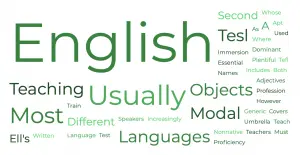
How to use word clouds in the classroom
- Use them to review / introduce vocabulary
- To review spelling
- As a pre-reading prediction tool
- To reconstruct a sentence to practice grammar
- As a way of introducing a new topic
More Online Vocabulary Games
Discover more of our classroom tools.
Classroom Dice – A simple virtual dice that can be used on any device
Date and Weather Interactive Chart (New) – Our no fuss interactive date and weather chart is a great way practice the date and weather each day with your students.
Jokes Bot – Random Joke Generator – Let Jokes Bot bring some laughter to the classroom with over 600 random jokes.
Trivia Quiz Generator – Generate quizzes quickly with this simple tool. Ideal for teens and adults intermediate and above
Multiple Virtual Dice – Need more than one die? Click here and you can add as many virtual dice as you need.
Customizable Classroom Dice – Need a die/dice with lots of extra features? This is the one for you. Choose the number of die, how many faces and much, much more.
Classroom Soundboard – This tool helps teachers manage classroom transitions with simple sounds that they can assign to different classroom tasks e.g listen to the teacher, change groups, go back to your desk etc.
100m Race – Need to pick who goes first? Can’t decide who should read? With this tool students choose a colour and see who wins the race with this fun random winning tool.
Quick QR Code Generator – Create quick, no fuss QR codes to share links, vocabulary definitions or any other data with your students. Just paste the info and instantly get a QR to add to your lesson or print out. No fuss and no hassle.
Random Debate Topic Generator – Generate over 200 different debate topics to hold debates in class.
Random Tongue Twister Generator – Generate over 200 different tongue twisters with this tool to practice pronunciation, fluency and much more with your students.
Cipher (Code) Making Tool – Make secret ciphers quickly and easily with our new Cipher tool.
Story Dice – Get your students making and telling stories with this fun online story tool.
Random Letter Generator – Generate random letters from the alphabet with this simple letter generating tool.
Random Number Generator – play bingo, practice numbers or pick who goes first, all with this random number generator.
